
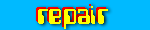 |
This is a trouble-shooting guide on how to
repair handheld games when they are misbehaving. Don't throw it away
- you might be able to fix it yourself. I cannot guarantee that
this guide will help in fixing your broken game, but in many cases it
will. For examples of some handheld components, I have included
pictures of one of my favorite lcd games - Burgertime.
If you decide to open your game because it is broken or even just to look at the vintage solid state components out of curiosity - use caution and proceed at your own risk - miniarcade.com cannot be held responsible for broken games or electronic shock. For the most part it really is quite easy and safe, but in any case here are a couple of tips:
To open the chassis - look for the small screws on the bottom or back of the unit. When separating the pieces of the chassis - do not try to force anything because you might break a wire or even worse, crack the plastic body. Once opened, most likely you will have to remove a few more screws in order to get the screen or controller areas apart. Some controller boards have up to a dozen or so loose parts (joystick, buttons, springs, and switches), so don't lose any of them and try to take note of how they are assembled. If you get frustrated when trying to re-assemble the pieces, just remember that patience and common sense are your best friends. When screwing things back together, tighten the screws firmly but not too tightly. One final tip - always make sure you have fresh batteries in a game before coming to the conclusion that it is broken in some way. Vintage electronic games will do strange things when the battery juice is running low.
This repair information might be basic to you if you have ever tinkered with electronics, but hopefully it will help some fellow gamers out there. If your repair involves soldering, then here is a good online soldering guide to help you get started. Good luck!
Controls
1. The joystick or buttons have to be pressed very hard to
move the player
2. When pressing the joystick or buttons, the player moves
2 or 3 positions instead of 1
3. The player does not move or hesitates to move when a joystick or button is
pressed
Sound
4. No sound, but images are appearing on the screen
5. No sound, and nothing is appearing on the screen
Images
6. No images are appearing on the screen, but there are sounds
7. No images are appearing on the screen, and no sound either
8. Only some of the images are appearing on the screen
Other
9. The battery terminals have corrosion on them
10. The batteries fit very loosely in the compartment when the door is closed
11. The batteries must be squeezed tightly against the terminals to get the game to work
1. The joystick or buttons have to be pressed very hard to
move the player
Contacts need to be cleaned. Just about the most common problem with handheld games, and relatively easy to fix. Once the you have the game open, take apart the controller assembly. This step might not be necessary, depending upon the game, but the objective here is to get the actual joystick or buttons separated from the small, metal contacts on the controller circuit board. Once this is accomplished, it is time to clean.
You will need a pencil eraser, rubbing alcohol, and some non-abrasive paper like toilet or tissue paper. Take the eraser and rub in a circular motion on the bottom of the rubber contact pad. This will refresh the surface so it triggers the metal contact with more accuracy. Now dab some paper with alcohol and clean the bottom of the contact pad again. Then dab some more paper with alcohol and clean the metal contact on the circuit board where the contact pad rests.
Even if only 1 or 2 of the contacts were misbehaving - you might as well clean up all of the contacts while you have the controller assembly apart. If one contact turned flaky, you can be sure others will follow suit - so clean 'em all!
2. When pressing the joystick or buttons, the player
moves 2 or 3 positions instead of 1
Contacts need to be cleaned. Same repair as #1
3. The player does not move or hesitates to move when a joystick or button
is pressed
Contacts need to be cleaned. Same repair as #1
4. No sound, but images are appearing on the screen
The sound can sometimes be fixed easily, but sometimes it can't! It really depends upon the source of the problem. The common cheap speaker found in a handheld game is comprised of 2 very thin, metal disks. One disk is about half the diameter of the other and rests atop it. The speaker is usually attached to the back part of the chassis, and sometimes it is contained within a simple baffle system that you first have to open, as is the case with the coleco tabletops.
The most common source of the problem is that one of the 2 speaker wires are disconnected. Each wire should be soldered to the speaker disks at one end (such that each disk has 1 wire attached to it), and to a circuit board terminus on the other end. Usually when a speaker wire is broken, it is only 1 end of 1 wire that is disconnected, so it is easy to determine where to re-solder it (either to a speaker disk or to a spot on the circuit board). On the other hand, if both wires are disconnected from either the speaker or circuit board, then you are going to have to do some trial and error soldering to see which wire goes where. If it isn't obvious where to re-solder it on the board, then look closely in the vicinity of the other wire that is still attached and you should see the spot where it goes.
The other, less common source of the problem is that a circuit on the board is shorted out. This is most likely the case if both speaker wires and the speaker look normal, and you don't see anything else obviously wrong. This is a serious problem and hard to track down. Sorry - but if something (like liquids, physical abuse, or usage in extreme temperature ranges) shorts a circuit or component, then you may be out of luck on this one.
5. No sound, and nothing is appearing on the screen
A seemingly dead game, but maybe not! Oh, that horrible feeling when you turn on a vintage handheld game for the first time and then nothing happens. Your first thought is maybe disappointment or perhaps anger at the person who sold you the game. But don't jump to any rash conclusions until reading this repair section. The possible causes of a dead game are numerous, but the best and easiest to troubleshoot is the power source.
If you using are using an AC-adapter: Are you 100% sure that the wall outlet works? Are you 100% sure that the adapter works? If the adapter is vintage, then it is definately suspect as they fry easily if plugged into the wall for too long. Are you 100% sure the power adapter is the correct voltage? The voltage requirements of the game are usually printed just below the jack, and the AC-adapter should have the voltage output printed on it too. If you are unsure about any of this, then try batteries.
If you are using batteries: Are you 100% sure the batteries are new and fresh? Are you using the right type of battery? This may be a dumb question in regards to alkalines (AA, C, D, etc...) because their type and size is obvious. But on the other hand, if the game takes lithiums (LR-44, LR-43, etc...) then sometimes the battery type can be hard to determine because many of these batteries look alike. 95% of the games that take lithiums use either LR-44 or LR-43. The only noticable difference between these 2 battery types is that the LR-43 is thinner. But the way that they provide power to the game differs, so just because the shoe fits doesn't mean wear it.
If you have determined the batteries are both fresh and of the correct type, then lets talk about the metal battery terminals inside the battery compartment. Is there any sign of corrosion on them? Does the metal seem dull or non-shiny? If so, then they must be cleaned - take a look at repair #9 to restore them. Do any of the battery terminals look bent out of shape, broken, or missing? If so, then the terminals must be fixed or adjusted - take a look at repair #10.
If you are unsure about the condition of the batteries or terminals, then you can also try an AC-adapter if you see an outlet on the game.
6. No images are appearing on the screen, but there are sounds
This problem can be nerve racking, because you know the game works to some degree, but you still can't play it! It is near impossible to fix the screen if it was shorted out or fried, but sometimes that isn't the cause so don't give up hope.
Often times, you can determine if the screen component is busted just by looking at it. If the game in question is LCD, then look around for any liquid crystal bleeding. Do you see black ink spots on the screen when it is turned off? If so, this is a very bad thing and usually reason enough to give up hope :( If the game in question is VFD or LED, then you will have to first disassemble the game to search for clues. If you don't want to open your VFD/LED the game just yet, then read the rest of this repair first. Once the VFD/LED game is opened, look closely at the screen or LED lights. Is anything cracked or obviously broken? Do you see any sign of burning? A burnt screen or light would have brown areas on it, usually in the vicinity of where it connects to the board. Are any LEDs missing, bent, or burnt? If you answered 'Yes' to any of these questions then usually your screen doesn't have much hope.
If the screen looks OK, then maybe the problem is the power. If you using are using an AC-adapter, are you sure the power adapter is the correct voltage? If you are using batteries, are you sure the batteries are the right kind and are fresh? When the power being sent to the game is too high or low, it might be enough for the sounds but not the images or controls. Simply verifying the batteries or adapter will often fix the problem.
If that doesn't fix it, the only other thing that I know to check is the battery compartment and terminals. If the terminals are corroded, loose, or bent, then perhaps SOME power is getting to the game but not enough to illuminate the screen elements. Repair #10 and Repair #11 discuss some possibilites in this area. If none of this information helps, then I am sorry to report that your screen is most likely dead and buried. Since the game does power up to some extent, the game could be sold or traded for its parts.
7. No images are appearing on the screen, and no sound either
A seemingly dead game, but maybe not! Same repair as #5
8. Only some of the images are appearing on the screen
This problem can be nerve racking, because you know the game works to some degree, but you still can't play it! It is near impossible to fix the screen if it was shorted out or fried, but sometimes that isn't the cause so don't give up hope.
Often times, you can determine if the screen component is busted just by looking at it. If the game in question is LCD, then look around for any liquid crystal bleeding. Do you see black ink spots on the screen when it is turned off? If so, this is a very bad thing and usually reason enough to give up hope :( If the game in question is VFD or LED, then you will have to first disassemble the game to search for clues. If you don't want to open your VFD/LED the game just yet, then read the rest of this repair first. Once the VFD/LED game is opened, look closely at the screen or LED lights. Is anything cracked or obviously broken? Do you see any sign of burning? A burnt screen or light would have brown areas on it, usually in the vicinity of where it connects to the board. Are any LEDs missing, bent, or burnt? If you answered 'Yes' to any of these questions then usually your screen doesn't have much hope.
If the screen looks OK, then maybe the problem is the power. If you using are using an AC-adapter, are you sure the power adapter is the correct voltage? If you are using batteries, are you sure the batteries are the right kind and are fresh? When the power being sent to the game is too high or low, it might be enough for the sounds but not the images or controls. Simply verifying the batteries or adapter will often fix the problem.
If that doesn't fix it, the only other thing that I know to check is the battery compartment and terminals. If the terminals are corroded, loose, or bent, then perhaps SOME power is getting to the game but not enough to illuminate the screen elements. Repair #10 and Repair #11 discuss some possibilites in this area. If none of this information helps, then I am sorry to report that your screen is most likely dead and buried. Since the game does power up to some extent, the game could be sold or traded for its parts.
9. The battery terminals have corrosion on them
THE most common problem with vintage battery powered electronics. Always remove the batteries when you are finished playing or else! For handhelds with large power consumptions (VFD tabletops using C or D batteries) the corrosion can start building up on the terminals within weeks. I must admit this has happened to me before - you leave batteries in the game when finished because you assume you are going to play it again within a day or so, but then you forget and don't play the game for a month - ouch! For smaller LCD game & watch styled games using lithiums, it can take years for the corrosion to build up. If you are reading this repair then you most likely already have corrosion problems, so here are some cleaning tips.
Luckily, you don't have to disassemble the game to clean the battery terminals. Depending upon how extensive the corrosion is, this might only take a few minutes. If the metal terminals merely look dull or non-shiny, then just take some sandpaper and scrub to refresh the surface. If the corrosion is heavier, looking foamy and built up, then use hydrogen peroxide. You can use the peroxide a number of ways: remove the terminals and soak them in the peroxide; carefully pour the peroxide directly on the terminals; lightly apply it using cotton balls. The method you choose and the number of applications depends upon the extremety of corrosion.
Make sure not to break the terminals - they may be very brittle if corrosion is heavy. Also, if the corrosion is heavy and has spread to the circuit board then you might need to arrange a funeral for the poor little game. Once the corrosion eats and shorts the circuits on the board there isn't much chance for a recovery, but the damage may be superficial so open it up and clean it off - you just might get lucky!
10. The batteries fit very loosely in the compartment when the door is closed
If this is the case, the game usually won't work because it isn't getting power from the batteries. Do any of the battery terminals look bent out of shape? If so, then carefully bend them back such that the batteries fit snugly in the compartment. If the terminals look corroded or damaged, be very careful bending them back because you might break them!
Are any of the battery terminals broken or missing? If broken off and you still have them, then try to solder, glue, or re-attach them somehow. If they are simply missing, then you will have to obtain the terminals as parts from another game (one that truly is dead) and re-attach them. If you are unsure about the condition of the batteries or terminals, then you can also try an AC-adapter if you see an outlet on the game.
If the game in question is an LCD game-watch styled one, then read Repair #11 for some more ideas.
11. The batteries have to be squeezed tightly against the terminals to get the game to work
This is usually only a problem with small, LCD, game & watch styled handhelds. First off, make sure you are not using LR-43 batteries when the game actually requires LR-44 batteries. LR-43's are thinner and will cause this problem if incorrectly used. Otherwise, here is an easy solution - cut out a small piece of paper and fold it up such that it fits inside the compartment on top of all the batteries. You might need to fiddle with the thickness of the paper by folding it more or cutting it smaller. Just make sure that the battery door can be fastened shut without too much force, and the game should purr like a kitten :)

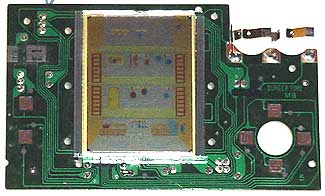
top of page | back
|
pcb and screen, controls missing
to show the contacts underneath |

top of page | back
|
other common controls - a slider
switch (top) and a button with contact pad |
|
|
 |
|